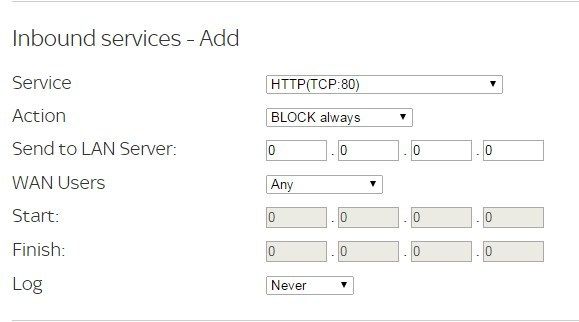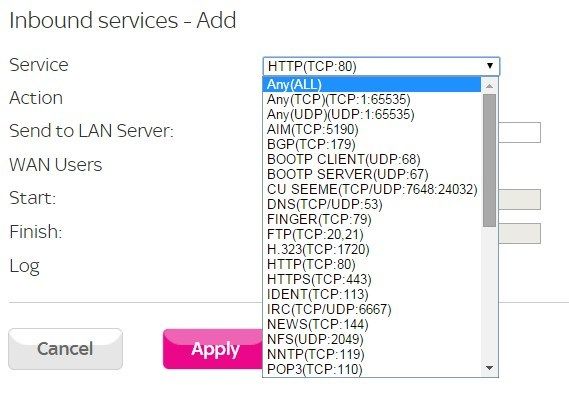Hey guys, as some of you may have noticed Amia B has been broken a few times in the past couple of days. This is a result of people with shared connections, folk playing the game from two computers on the one router/connection not properly forwarding their ports.
If a DM doesn't catch this prior to the server resetting it can cause major issues, including but not limited to the server not resetting correctly, or indeed not resetting and restarting at all.
To avoid complications if you are sharing a connection then you must set your port forwarding correctly.
To do this is fairly simple:
On each of the computers sharing the connection you need to find out that PC's individual IP address within your network. A quick way to do this is
Step 1:
Go to your Start Menu -> Programs -> Accessories and open Command Prompt
Alternatively in
"search files and folders" type: cmd.exe
Step 2:
In the command prompt window type "ipconfig" and look for the line IPv4 address. . . .
You want to copy down the number following IPv4 address
That number should look something likes this 192.168.1.X
(where the X is the number allocated to your computer by the router)
Don't close your command prompt window yet
Step 3:
Open your web browser and access your router by typing in your routers IP address
In the command prompt window this is the number following Default Gateway. . . .
It will look something like this 192.168.1.1
Step 4:
After accessing your router you need to locate Port Forwarding, often this is located under a routers advanced settings tab.
Step 5:
Create a new port fowarding which should bring up fields that are labelled in this fashion
Quote:
Service Name:
External Port Start:
External Port End:
Server IP Address:
Fill this out
Example
Quote:
Service Name: Amia 1
External Port Start: 5121
External Port End: 5121
Server IP Address: One of the IP's you located in step 2
Step 6:
Repeat step 5 with a few key differences
Quote:
Service Name: Amia 2
External Port Start: 5122
External Port End: 5122
Server IP Address: The other IP address you located in step 2
Step 7:
Repeat step 5 for as many individual IP address' that share your connection and may play Amia/NwN online at the same time.
It will save the DM's alot of trouble in the long run.
If this was to hard to follow, theres a few tutorials on youtube about how to set your ports correctly.