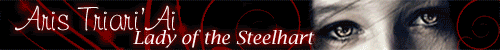|
Miraline
|
 Posted: Posted: Mon, Sep 21 2015, 18:59 PM |
|
|

Player
Joined: 21 Sep 2015
|
|
Hey, guys. Returning player from quite a while back here, and I missed this game so much I just had to reinstall it again. The problem is that, much unlike my previous experience playing the game, I'm running at 1920x1080 resolution. At this res, the game interface is way too small for comfort, especially the chat windows. I've searched and searched and searched for something to edit or improve the size of the interface overal, or even JUST the chat windows, but every search turns up dead links or posts for NwN 2.
I can set the resolution lower, but this looks absolutely terrible because it's squishing down the resolution of my monitor to something it wasn't made to display. What do those of you with 1080 or above resolutions do to make the interface and specifically chat windows manageable? If I could just control the WIDTH of the chat window, I think I could deal with everything else. All I can seem to do is change the height, though.
|
|
|
|
 |
|
Naivatkal
|
 Posted: Posted: Mon, Sep 21 2015, 19:11 PM |
|
|

Player
Joined: 26 May 2010
|
|
My monitor is not HD, but I know what you mean. The best compromise is setting NWN to Windowed Mode and then adjusting the resolution to something that suits you (mine is 1280x800 on my 1680x1050 screen). That's the onyl way I can make it good and not look wonky. Plus, I can browse the forums when things are slow IG lol
_________________
Whomst've'll'd'mn't I play:
Salema Nefahri :: A penny for your thots
Zrae'a'stra'fryn :: That which nightmares are made of
Khasir :: From the East a storm is coming
|
|
|
|
 |
|
RaveN
|
 Posted: Posted: Mon, Sep 21 2015, 19:51 PM |
|
|

Administrative Developer
Joined: 08 Jun 2010
|
|
Not really possible unfortunately. No GUI scaling in this dinosaur. Best you can do is get Large UI text addons.
_________________
a.k.a. Audrey Zinata
|
|
|
|
 |
|
That Guy
|
 Posted: Posted: Mon, Sep 21 2015, 19:53 PM |
|
|

Player
Joined: 13 Nov 2014
|
|
There is a "use high res font" option in the graphics options somewhere. I run at 2560xsomething res and that works for me.
|
|
|
|
 |
|
Miraline
|
 Posted: Posted: Mon, Sep 21 2015, 20:12 PM |
|
|

Player
Joined: 21 Sep 2015
|
|
Thanks for the replies, guys. I guess my best bet is to do what Naivatkal suggested and go windowed mode with a lower resolution. I've got high res fonts enabled, That Guy, but font isn't the issue so much as window size.
|
|
|
|
 |
|
RadicalFayth
|
 Posted: Posted: Mon, Sep 21 2015, 20:24 PM |
|
|

Player
Joined: 11 Jul 2009
|
|
Sounds like that might be your solution Miraline.
_________________ 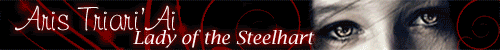
|
|
|
|
 |
|
Jes
|
 Posted: Posted: Tue, Sep 22 2015, 12:27 PM |
|
|

DM
Joined: 23 Aug 2006
Location: Camriiole
|
|
Yeah, my screen is actually bigger than 1920x1080 and I have to play in Windowed Mode. Big windowed mode. The default is just silly-small.
_________________ Login: The Copper Queen
Cromlech - The Best Copper This Side of Ruathym
Zelly Cys'dina - The Wounded Soul, Also Merchant
Aelynthi Nor'alei - The Bubbly Winged Elf
See me DM-side as:
[DM] Hlal | [DM] The Voice
|
|
|
|
 |